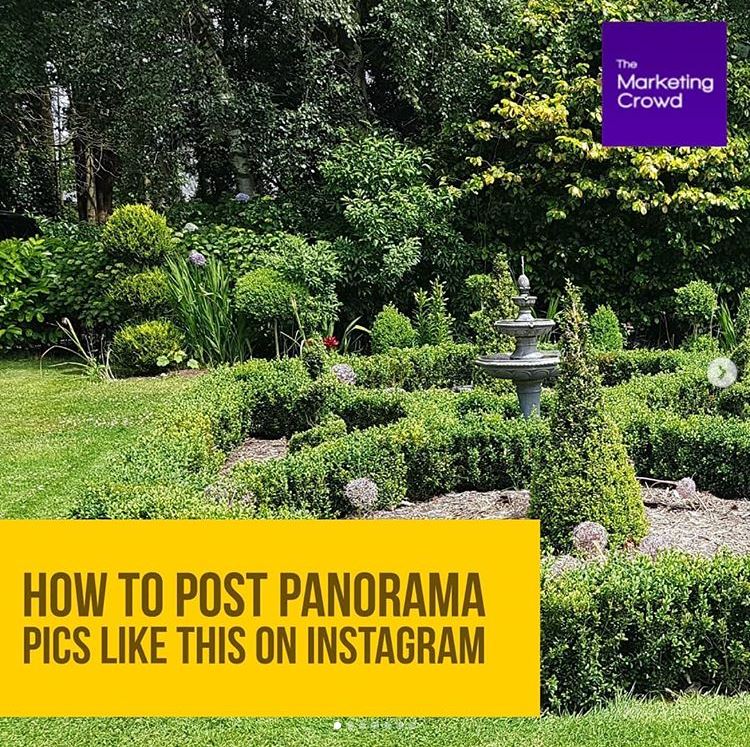
If you’d like to post Panorama photos as part of your marketing – perhaps to showcase an event, your premises, beautiful scenery etc here’s how to do it.
1. Take a panorama pic with your smartphone (go to settings in your camera and you’ll see it)
2. Download a free app that will split your pic into 6-8 square pics. Pannify app for Android and Swipeable panoramas app for ios are perfect for this. Simply google the names or see links in our bio
3. Open the app and pull in your panorama. Select the option to cut it into square pics. Save them to your phone
4. In instagram when you are posting, select the option to post multiple images and then choose the images from your phone – ensure they are in the correct order .
That’s it. When people swipe through the images they will see the panorama .
Download the apps here
Swipeable panoramas app for ios

