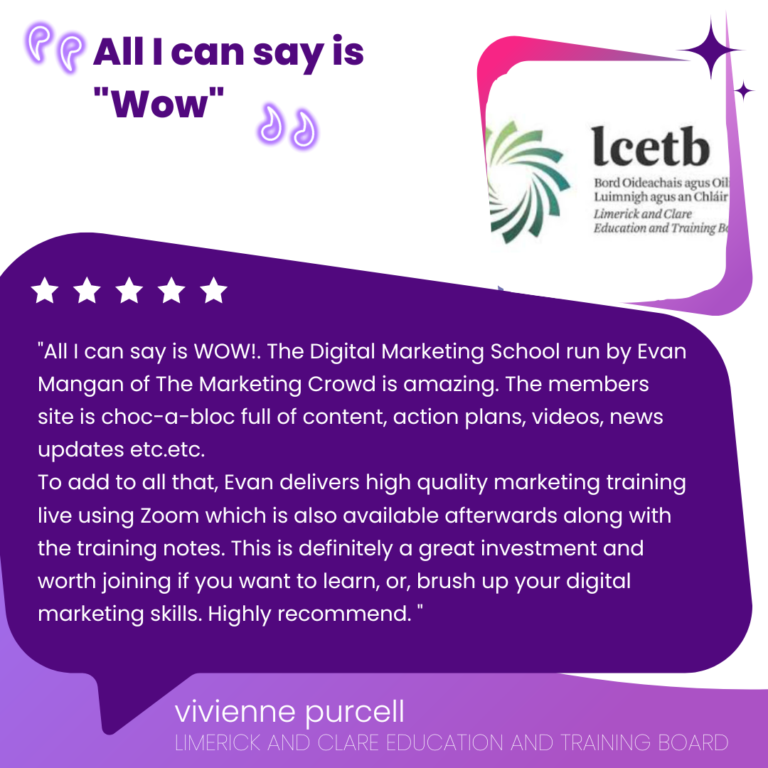We deliver digital marketing and video marketing training courses on behlaf or 11 Local Enterprise Offices in Ireland and over 20,000 irish businesses have attended our courses.
If you want to learn how to create your own marketing videos for Youtube. Reels, TikTok or your website, you stream any of our courses at any time that suits you in our Digital Marketing school. If you want to learn how to edit video you watch any of these courses
- How to use Capcut to edit your markeitng videos: Capcut is one of the most popular editing apps for your phone.
- How to use Inshot to edit your video – Inshot is another excellent editing app for your phone and is hugely popular
- How to use Canva to edit your markeitng videos. If you already love using Canva to design your images why not also create your videos using Canva
Plus …
Youtube marketing: You can learn how to use Youtube as a marketing tool.