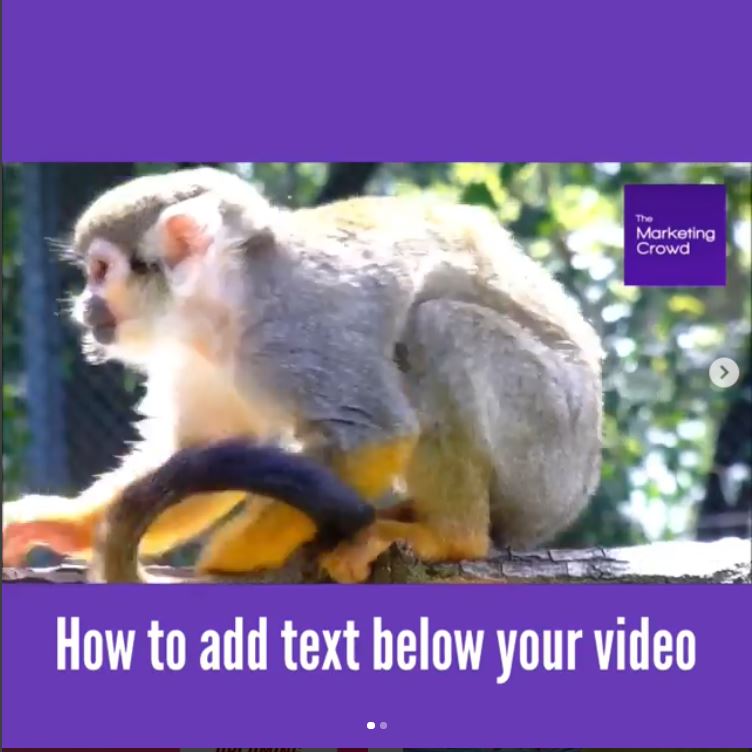
When you post a video on Instagram or Facebook would you like to be able to add a frame / border around it (it could be black, white or any colour) plus some text? Perhaps a headline that explains what your video is about or to promote an offer or your web address
Instasize is a very handy iPhone app for cropping your images to a square size, adding filters and making collages. However, it also allows you to add a border around your video and some text. Here’s a step by step guide on how to do it …
Step 1: Download the Instasize app (It’s free). You can simply Google Instasize app or see the clickable link in our bio
Step 2: Open the app. Tap the + button and select your video from your phone
Step 3: Tap the Square icon bottom right and select colour as an option. You can then choose any colour as your border colour.
Step 4: Then tap the A symbol for text, choose a typeface and add your text. Position it on the border.
Step 5: Tap done (top right) and save to your phone. You can then add it to your Instagram post
Note – there is an InstaSize app for Android but it only allows you to edit images. The iPhone app allows you to add text below or above videos.
You can download Instasize for ios here

