Thanks for signing up for our Free Canva mini course. In the video below we will cover 5 topics.
- How to sign up for a free account on Canva.com
- Exercise 1: How to crop an image, add text and your logo
- Exercise 2: How to make a copy of a design, use preformatted text options and animate the text
- Exercise 3: How remove the background from a person or product and add them to a different coloured background plus how to add shadow to an image
- Exercise 4: How to design a portrait shaped graphic for Stories or Reels, including how to flip an image and add animated graphics
Watch the mini course video
Want to learn more about using Canva for marketing?
The 4 exercises in the mini course are from the full Canva level 1 course that is on our members only website. If you are interested in watching the full course plus over 20 other digital marketing courses check out our Digital Marketing School
What is in the Canva Level 1 course?
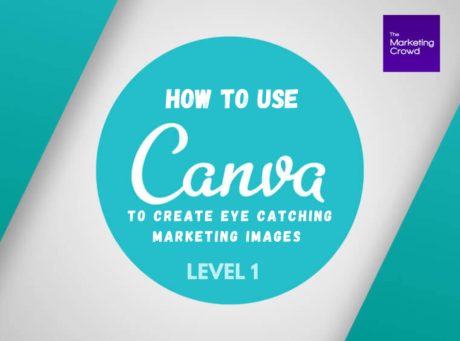
0:00 Welcome and what we will cover
1:20 How to sign up for a free account on Canva.com
2.24 Exercise 1: How to crop an image, add text and your logo
7.50 Exercise 2: How to make a copy of a design, use preformatted text options and animate the text
13:20 Exercise 3: How remove the background from a person or product and add them to a different coloured background plus how to add shadow to an image
16:40 Exercise 4: How to design a portrait shaped graphic for Stories or Reels, including how to flip an image and add animated graphics
22:20 Exercise 5: How to create a competition graphic with a background that matches your brand colour and how to add predesigned text graphics
30:10 Exercise 6: How to design an image for your website to a specific size plus how to use the Canva image library and how to add transparency to shapes
38:12 Exercise 7: How to use frames in your designs when working with images
44:30 Exercise 8: How to use frames in your designs when adding a video
51:00 Exercise 9: How to find and edit Canva templates
Plus members of our Digital Marketing School can download very detailed course notes for each course. There are 35 pages of notes for the Canva Level 1 Course.
There is also a Canva Level 2 course on the members website
What is covered in the course?

0:00 Welcome and what we will cover
1:48 How to send your design to your phone by taking a pic of it
7:10 How to add QR codes to your designs to drive people to your site, videos, Google reviews etc.
15:10 How to customize your QR codes by putting your logo in the middle of them
17:27 Editing images – extra tips and tricks
How to use the colour picker to match text or shape colours to your image
How to blur the background on your image
How to touch up people’s faces
How to turn your image into a painting
How to add your image to a PC screen or mobile phone using smart mockups
29:50 Text – extra tips and tricks
How to turn your text into a circle
How to make your text appear sideways
34:53 Shapes – extra tips and tricks
You can add text directly to a shape
How to easily swap out shapes to see which one is best
How to round the corners of a shape
41:18 How to find extra frames
44:43 How to favourite templates and then find your favourites
49:45 How to remove the background from a video
56:10 How to use Canva’s video and audio library in order to have videos as a background in social media
1:01:41 How to place text behind a person or object in your image
About the Digital Marketing School

As a member of the school you can …
1 – Download a step by step digital marketing plan designed to help Irish businesses increase their sales.
2 – Immediately access over 20 of our latest courses as on demand step by step video lessons which show you how to implement your digital marketing – so you can learn at your own pace, whenever suits you. These courses cover …
- How to advertise on Facebook & Instagram
- Website marketing
- SEO – how to get found high up in Google search results
- How to use Instagram for marketing
- How to create Reels for Instagram and Facebook
- How to shoot your own marketing videos
- How to edit your marketing videos on your phone and also on your PC
- How to use Canva to design eye catching images for social media (Level 1 and Level 2)
- How to generate more sales from your website
- How to use Linkedin for marketing
- How to use Tiktok for marketing
- How to use digital marketing to market your business locally
- How to use Digital Marketing to market your business abroad
3 – Attend a “Live Zoom course” just for members each month for 12 months where we cover important Digital Marketing topics in detail, including questions and answers for members. Members can also watch replays of all previous Zoom courses.
Want more details about the School? Click the link to Read more about the Digital Marketing School




