
Want to increase the sales from your Clare based business in 2023?
a) A downloadable digital marketing plan that shows you how to increase your sales (covering social media marketing and website marketing)
b) Instant access to all our latest Digital Marketing courses (over 40 hours of step-by-step video lessons which show you “what to do and how to do it” plus detailed notes you can download) – so you can learn at your own pace, any time that suits you.
c) A live training course over Zoom each month which cover the main topics in-depth – or watch a replay if you can’t make the session.
If so, our Digital Marketing School is perfect for you

Can people join the Digital Marketing School at any time during the year?
Yes. People can join at any time during the year and new members join every month. When someone joins they simply focus on the topics that are of interest to them and their business and they watch the courses at a pace and time that suits them. One person might want to focus on Instagram but another member might really want to focus on SEO. Everything they need is on the members’ website and in the monthly Live Zoom sessions.
Get immediate access to all of our latest Digital Marketing Courses covering these topics (You watch these courses at any time that suits you in any order you want, on any device you want)
A step-by-step Digital Marketing Plan for your business
How to advertise on Facebook & Instagram Level 1
You will be able to watch video lessons on the following topics:
Introduction to Facebook & Instagram ads
The difference between boost post and the Ad creation tool
How to target people geographically
How to target based on demographics
How to target based on behaviours
How to target based on interests
How to target your page followers
How to target by language
How to combine audiences when targeting
How to save an audience
Overview of how retargeting works
How to create a custom audience based on your website visitors
How to add the Facebook pixel to your website
How to select your retargeting audience when running a campaign
What is a lookalike audience?
How to create a Lookalike audience based on your website visitors
How to create a lookalike audience based on your Facebook page followers
How to create a custom audience based on engagement with your Facebook page
How to design eye catching Facebook ads
What you cannot put in an ad
3 ways to use the Facebook ads library for your campaigns
Understand how a campaign is structured
Why it’s best to target warm audiences first
How to watch videos of your website visitors after they click on your ad
How to run the ad campaign from start to finish
How to advertise on Facebook & Instagram - Level 2
- How to turn a post into an ad using the Ads tool – step by step.
- How to get to the ads tool since the recent redesign on Facebook
- What objective should you choose
- Overview of Budget, targeting and placement
- However, rather than just run one ad, you should create mini campaigns (adsets)
- Why you should target distinct audiences rather than one large audience
- Why you should prioritise warm audiences and then move to cold
- How do you then add more “adsets” to your campaign
- Overview of how a campaign is structured (Campaign / Adsets / Ads)
- How to duplicate an existing adset to easily create 2-3 more adsets targeting new audiences
- How do you then monitor your campaign to see how each adset is preforming
- How to check which audience (adset) is performing the best
How to use Facebook for marketing
Facebook marketing – The fundamentals
- The big picture: An overview of person profiles and business pages
- How to create a business page and how to brand it.
- How to add a video to the header area of your page.
- How to fill in the About section of your page.
- How to adjust your page settings and how to make someone else an admin.
- How to configure Messenger settings for your page.
- What should you post? How to develop a posting plan.
- How to post a single image.
- How to post multiple images.
- How to post a link to a webpage.
- How to post a video and how not to do it.
- How to schedule your posts.
- Get the fundamentals in place first
- Ways to invite friends to like your page
- How to leverage your emails
- Comment as your page on other page’s posts
- Invite people who like your posts to like your page
- How to run a competition to grow your followers
- Convert your website visitors into followers
How to use Instagram for Marketing
Part 1: How to use Instagram for marketing
Introduction and overview
Poll – What % have switched to a biz or creator Ac
How to setup your profile correctly from a marketing point of view
How to create a second account or practice account
How to switch to a Business or Creator account
How to make a practice account private
How to protect your account from hackers
How to connect to your Facebook business page
Overview of the secondary menu
How Instagram shopping works
Why Instagram Reels are so important
How to create a Reel
Examples of Reels by Irish businesses
How to use Reel templates
How to find examples of relevant Reels
How to search and get found in search results
Part 2:
Welcome and introduction
About the Feed – Like comment share and save
The Algorithm, new feeds and big changes coming
How to post an image, add hashtags, Tag accounts
How to post videos plus changes coming
How to post Carousels and why you should
How to schedule
How to post to Instagram from your PC or laptop
How to create Instagram Stories
How to schedule your Stories
How to create Story highlights
How to get more reach including reach stats
How to check your reach for posts stories & Reels
How collaborator posts work
How to use Instagram Stories for Marketing
What type of marketing tool is Stories? How does it compare to Posts & Reels on Instagram
How does the reach of Stories compare to posts?
How to post images to your story
- How to post an image that you take when using the app
- How many Story elements do brands tend to post per day
- Location tags and hashtags don’t get your story found anymore
- How to post an image from your camera’s gallery and how to add Text, Gifs, music, mentions
How to use Canva to create eye catching images for your Stories
How to post videos to your story
- How to post videos up to 60 seconds including major pitfall to avoid
- How to add captions to your videos using the Caption sticker
- How to post a video longer than 60 seconds to your story (An IGTV video)
- Editors you can use to create videos for your stories.
How to create videos for your Story
- How to use the Inshot App to edit a video for your Stories
How to use Polls & Question stickers for more engagement
- Why these stickers will benefit your marketing
- How to create a Poll and how do users experience it
- How to use the Slider sticker and how do users experience it
- How to create a Quiz and how do users experience it
How to share your posts and Reels to your Story
- How to share your post to your Story including pitfalls to avoid
- How to share your Reel to your Story including pitfalls to avoid
How to schedule your Stories using the Business Suite app
What are Story Highlights and how to get the most freom them
- How to add Stories to your profile as “Highlights”
- How to design Highlight covers that match your brand
How to interpret Story Insights (Analytics)
- How to view insights for your current Story
- What each of the metrics mean and what are the benchmarks you are aiming for
- How to view insights for your Stories over 1 month to 2 year period
Examples of ways to use Stories for marketing
How to use Instagram Reels for Marketing
Part 1:
- Quick initial demo of how to create a Reel
- Why businesses are seeing significantly more reach and engagement with Reels
- How to find examples of Reels for your industry or by similar businesses to yours
- How to ensure you get the full music library
- How to save and use music from other Reels that you like
- Reels that showcase a product
- Reels that showcase a service
- Educational Reels from coaches / trainers / consultants
- Tourism Reels that showcase a location
- Reels that are part of a theme
- Behind the scenes Reels
- Fun Reels
Demo 1 How to create a Reel that involves just video clips, music and text
- How to edit clips within your Reel
- How to add text
Demo 2: How to create a Reel by speaking to the camera
Part 2:
- Recap on Reels that are simply speaking to camera – and how today’s lessons will make your Reel more interesting than these.
- Examples of Reels with voiceover – How to add a voiceover to a Reel (Using the inbuilt tool in Reels)
- Examples of Reels with footage – How to overlay footage onto your Reel video in order to make it very impactful – using Filmora Editor
- How to download any Reel to your PC in order to then use the music in a Reel (that you are going to edit in an external editor like Filmora)
- Examples of Reels with green screen – How to create a Reel using the inbuilt green screen effect
- The best way to share your Reel to your Story
- How to get the embed code if you want to put your Reel onto your Website
- How to choose a cover for your Reel – to ensure it works as a square and vertical cover image (In your notes I have also included slides showing you how to design a cover in Canva)
Latest tips for increasing reach, engagement and traffic from Instagram and Facebook
Part 1: Ways to drive traffic to your website from Instagram and Facebook
- Recap on why links don’t work in posts
- Why Linkin.bio could be a better tool for you than LinkTree to drive traffic to your site
- How to setup and use Linkin.bio
- How to add a link to your web pages from your Story
- Demonstration of the main issues you can experience when linking to your website from Facebook posts and how to fix them.
Part 2: Organic Reach of posts on Instagram and Facebook
- What % organic reach are businesses now getting on Facebook for posts
- What % reach are businesses getting on Instagram for posts?
- Why has reach declined on Instagram recently?
- How to check the reach of your Posts on Instagram, in particular your recent ones.
How do the Feed algorithms work in 2022?
- How the Instagram feed Algorithm works
- New feature: How the new chronological feed and favourites feed on Instagram works
- How the Facebook feed algorithm has changed over time and the main elements in 2022
Based on third party studies what tactics could you focus on for getting more reach and engagement in 2022?
- Recap on getting the fundamentals right
- New feature – How collaborator posts on Instagram work. How to create one
- Why carousels work well on Instagram and how to approach creating one.
- Reels – recap on the the main points to get right
- How to run a competition on both Facebook and Instagram and how to choose a winner
- What type of videos tend to perform poorly for reach
- Wrap up and what’s coming next month
How to use TikTok for marketing
Step 1: Understand How Tik Tok Works
Welcome and introduction
Poll results – how many of you use Tiktok and also make Reels
An overview of the main areas in the app – The For You Page, Friends, Create, Inbox, Profile
How does a typical person use TikTok?
How does Tik Tok compare to Facebook, Instagram, Twitter when using it as a person?
Step 2: Getting started as a business
How to signup for a TikTok Account
How to edit and brand your profile correctly
Some key settings such as privacy
The difference between personal and business accounts and should you switch?
Can you add a clickable website link to your profile?
How to turn on “Analytics” and why you should do this straight away
How the Algorithm works in the For You Page
How to search and get found
How does Tiktok compare to Facebook and Instagram as a marketing tool
Step 3: Understand what type of videos are created on TikTok
What type of videos do People tend to make
What type of videos do Businesses tend to make
Step 4: How to make and post videos
How to make a video with video clips, music and text
How to make a video with someone speaking to camera
Step 5: How to get more views for your videos
Tactics for getting into the For You Page and getting discovered.
Step 6: Is Tiktok for you? And how could you grow your followers?
How to weigh up whether TikTok is a suitable marketing tool for you
Tips for growing your TikTok followers
How to use Linkedin for marketing
Part 1: An Overview of Linkedin
10 Video Lessons ( 53 mins of lessons)
It’s best to start with this course as it gives you an overview of Linkedin and explains how the various parts fit together. It explains what you need to know about your Profile, Connections, Newsfeed, Groups, Company Pages and Linkedin Ads. The lessons include:-
- An overview of the course and Linkedin
- How to signup for a Linkedin account
- Overview of the key areas of Linkedin
- About your profile
- My Network and how to connect with others on Linkedin
- About Home – your newsfeed
- About Groups
- About Jobs
- About Company Pages
- About Linkedin Ads
Part 2: How to use Linkedin for Marketing
32 Video Lessons (3 hours 20 mins of lessons)
Then move onto the second course which takes you through a 4 step process for using Linkedin for marketing and goes into detail on how to use your Linkedin profile for marketing, Company Page, Groups and Linkedin Ads (There are 55 mins of lessons covering Linkedin Ads)
The lessons cover:-
- Overview of how to use Linkedin for marketing – how to visualise it as a 4 step process
Step 1: Optimise your personal profile.
- Understand important settings for your privacy
- Decide if you want your connections to be told when you update your profile
- Decide what strangers will see when they visit your profile
- Decide whether you want people to know that you have viewed their profile
- Decide whether you want your connections to see who you are connected to
- Add a profile header and profile image
- How to fill in the Open To section
- Fill in the intro section
- Add services and posts to the featured section of your profile
- Fill in the About and Background sections
- About the Skills section and Endorsements
- Fill in your contact details and customise your profile url
- How to approach getting recommendations for your profile
Step 2: Grow your network of connections on Linkedin
- The benefits of having a lot of first level connections
- Tips on how to grow your 1st level connections
Step 3: Increase awareness of your business within your network (including creating a company page)
- Increase brand awareness by posting – An overview of how to post
- Increase awareness by using hashtags and mentioning other profiles or pages
- How to send out an image post
- How to send out a video post including a thumbnail and captions
- Increase brand awareness – consider creating a company page
- How to create a Linkedin company page
- How staff can share your page posts
- How to post from your company page
- How to invite your connections to follow your page
Step 4: Generate leads within your network, groups and by trying Linkedin Ads
- Share valuable content that users need to give their email address for
- Post in groups linking to content that requires an email signup
- Consider Linkedin ads to generate leads
- Linkedin Ads part 1 – Setting up an ad account
- Linkedin Ads Step 2 – How to target – choose a format and set a budget
- Linkedin Ads step 3 – How to created the ad and send it out
- Course close and summary
How to use Twitter for marketing
30 Video Lessons (2 hours 20 mins of lessons)
There are 2 course on the members website covering Twitter marketing
1. The first course is Twitter Marketing – The Fundamentals. The course explains what type of marketing tool Twitter is, how it compares to Facebook and how to use Twitter, in particular Twitter lists. In the lessons I demonstrate what to do on both the Twitter app and the Twitter.com website.
2. The second course is “How to tweet and how to grow your followers”. In this course I cover how to send out tweets with images, video, link to your website, hashtags, polls and how to mention another account and how to retweet. I also explain how to grow your followers on Twitter
20 Ways to grow your Social Media followers
How to Live Stream on Facebook and Instagram
0:00 Welcome
1:23 What we will cover
Some fundamentals to consider
2:25 When could you use Live Streaming for your marketing? Ideas for Live streaming and real examples from Irish businesses
6:25 Have a clear marketing objective before you start
7:00 Pitfalls to avoid
9:40 Poll Question – Have you gone live on Facebook and Instagram?
10:44 Poll Question – What are the main reasons why you haven’t gone live
Live Streaming on Facebook
13: 27 What are the benefits?
14:21 How could you find Live video on Facebook, incluydingf ones to do with your sector
16:26 Be aware that there is a Practice mode when going live
How to Go Live on Facebook.com using your PC
17:55 How to to go live on your PC – step by step including practice mode
30:19 Why you should schedule real Lives in advance and promote them before hand
31:05 How to use Canva to design your promotional graphics
34:11 How to schedule the Live on your PC
37:13 How to promote the Live using Posts and Stories
43:30 What equipment do you need to live stream from your PC / Mac
How to go Live using Facebook app
46:52 Step by step – How to live stream using the Facebook app
How to Live Stream on Instagram
54:50 What are the benefits?
57:01 When is the best time to go live on Instagram?
57:35 How to go live including practice mode
1:04:58 How to schedule your Live in advance in order to promote it
1:06:20 How to promote it as a post and Story
1:15:48 What equipment would you need to stream on Instagram?
Can you Live stream on both platforms at once?
1:18:56 Why you can’t stream simultaneously
1:20:45 What some people do as a workaround solution
How to Live stream to Facebook using Zoom
1:22:08 Why would you want to go live using Zoom
1:23:40 How to go live using Zoom
Canva Level 1: How to use Canva to design eye catching marketing graphics
Welcome and overview of what we will cover
Exercise 1:
How to choose a canvas size
How to add your image, logo and text
How to match the text colour to your brand colour
How to add effects to your text
Exercise 2:
How to create a colour background, including how to match to your brand colours
How to graduate the colours in the background (add a gradient)
How to add transparent images to your background
How to add text within a shape or container
How to animate the text, including multiple text blocks
Exercise 3:
How to design a portrait graphic for Stories or IGTV / Reels covers
How to add pre-formatted / grouped text
Exercise 4:
How to design a video thumbnail
How to add text into multiple background shapes with various colours
How to add a keyline white border around a person or object
Exercise 5:
How to add graphics / illustrations – including animated graphics
How to add multiple pages to your design in order to create a video
Exercise 6:
What are frames
How to add images to frames
How to animate the images and text in order to make a video
Exercise 7:
How to add a landscape or portrait video to a frame
Exercise 8:
How to add a video to a square or portrait canvas
How to add text that appears above and below the video throughout.
Canva Level 2: More advanced tips and techniques
Welcome and what we will cover
How to send your design to your phone by taking a pic of it
How to add QR codes to your designs to drive people to your site, videos, Google reviews etc.
How to customize your QR codes by putting your logo in the middle of them
Editing images – extra tips and tricks
How to use the colour picker to match text or shape colours to your image
How to blur the background on your image
How to touch up people’s faces
How to turn your image into a painting
How to add your image to a PC screen or mobile phone using smart mockups
Text – extra tips and tricks
How to turn your text into a circle
How to make your text appear sideways
Shapes – extra tips and tricks
You can add text directly to a shape
How to easily swap out shapes to see which one is best
How to round the corners of a shape
How to find extra frames
How to favourite templates and then find your favourites
How to remove the background from a video
How to use Canva’s video and audio library in order to have videos as a background in social media
How to place text behind a person or object in your image
How to shoot and edit your own marketing videos
You will be able to watch video lessons on the following topics:
How a lapel microphone will improve your videos
How a directional microphone is alternative
Demonstration of a tripod and tripod adjuster mount
Demonstration of a Ring light
Tips for making a company promo video by interviewing staff
Tips for making a company promo video using a voice over
Tips for making a testimonial video
Tips for making a “How To” video
Tips for making a product video
How to get used speaking directly to camera
How to get your logo animated to use in your videos
Where to get free stock videos
Where to get high quality stock music
How to transfer videos from your phone to your PC
Video ediitng courses:
1) How to edit a marketing video using Filmora on your PC / Mac
*How to add music, text, footage, transitions, your logo)
*5 different video editing exervices and you can download the files used in the demos so you can practice editing
How to edit videos on your phone using Inshot app
You will be able to watch video lessons on the following topics:
0:00 Welcome and overview of what we will cover
About the app
3:05 How to get it? How much does it cost?
Demo 1: Overview of the main features of the app
How to get started editing a video
Canvas – this allows you to change the shape of your video to square, vertical (9-16) or landscape (16-9)
Music – this allows you to add music to your video. Choose from one of their tracks, music on your phone or extract a track from a video on your phone
Stickers – you can add stickers or gifts to your video
Text – add text, choose the font, colour and animation
Filter – add filters or effects like Zoom, Fireworks or Snow
PIP – this is very important as it allows you to overlay a video or image as footage
Precut – allows you to cut out parts of your clip in different ways eg. Drag sliders from the start and end or split where you have paused
Split – tap this if you want to cut the clip exactly where you have paused
Delete – tap to delete something you have selected eg. A clip, music, effect, text etc
Backgrounds – you can have the video appear on a background and you can choose a colour, or image or a blurred background
Speed – make the video clip run faster or in slow motion
Crop – crop out something in your video or crop into the video in order to give the impression you are using an extra camera
Volume – adjust the volume in the video clip
Voice effect – change the voice in the video to some fun effects
Replace – replace the clip you select with a different one from your phone
Duplicate – you can duplicate the selected clip or image
Reverse – you can have you video clip play in reverse
Rotate – if your clipappears upside down or sideways you can rotate it to fix it
Flip – you can have the person in the video facing the opposite way
Freeze – tap this if you want to take a photo of the part of the video. You can then use the photo in your video.
Demo 2: How to edit a portrait video (Not too complicated video)
How to edit a portrait video overlaying video footage, adding music, text and crops
Demo 3: How to edit a landscape video (A m0re complicated video)
How to edit a landscape video overlaying video footage, adding music, text and crops and slow motion in the footage
How to download a Reel from Instagram and extract the music to use in Inshot
How to use your marketing videos across social media
Step 1: Decide on whether your videos should be landscape, portrait or square.
- Why did you create the video?
- If for social media, which is your most important social network?
Step 2: Share your video on the main social networks
Decide whether you want to use your phone or desktop because lots of things differ depending on which you choose
How to share your video on Instagram
- How to share your video as an Instagram Reel
- How to share your video as a post
- How to share your video to your Instagram story
How to post your video on Facebook
How to post your video on Twitter.
How to post your video on LinkedIn
How to get a new website on a budget
You will be able to watch video lessons on the following topics:
How to turn your website traffic into more enquiries and sales
You will be able to watch video lessons on the following topics:
An overview of how to generate more enquiries and sales
What is Google Analytics
How to signup for Google analytics
How to setup ecommerce tracking
How to setup bot filtering
Ensure you have an SSL cert so visitors are not scared off
How to check how quickly your page loads
How to watch videos of your website visitors browsing your site (2 videos)
How you can tell how far down your page visitors are scrolling
How to tell what people are clicking on in your pages
Why should your web visitors choose you?
How to highlight key features and benefits of your products
How to make your own product video
How to make your own testimonial videos
How to embed Facebook reviews on your website
Why you need Call To Action buttons
How to integrate Facebook messenger on your website to generate enquiries
How to check the conversion rate on your site
How to check how many sales we generated on the site last week / month
How to check where your sales are coming from eg Search or social media
SEO - How to get your site found high up in Google search results
You will be able to watch video lessons on the following topics:
An overview of SEO – how it works
How to go about doing keyword research
How to do Keyword research using Google Suggest
How to do Keyword research by looking at competitors websites
How to do keyword research using Keyword Planner tool
How to do keyword research using Answer the Public
How to choose a final list of Keywords / search terms
Overview of onsite optimisation
How to create a meta titles and description working document
How to update your page meta titles in wordpress
How to update a page meta description
How to tag your images
Overview of technical optimisation of your website
How to test whether Google sees your site as mobile friendly
Why you should add internal links
Why you should ensure there is no canonicalisation
How to check your page load speed
Why you need an SSL cert
How to verify your site with Google search console
How to check the domain authority of your site (and competitors)
Why backlinks are important
How to quickly check where you appear on Google for lots of search terms
How to check how much traffic your getting from search engines
How to check how many sales you are getting from search traffic
In 2022, Google is a lot more than just 10 organic search results and 3 map results per page.
- Overview of the main elements of the Search Engine Results Page (SERP)
- What you need to know about “Featured Snippets” section in order to get found high up
- What you need to know about “People Also Ask” section in order to get found
- What you need to know about “Image Search” in order to get found
- What has changed with Google My Business for 2022 – what you need to know
- Any big changes to organic search in 2022?
How to get found high up in Google local map results
You will be able to watch video lessons on the following topics:
Why you need a Google My Business listing
What does Google look for in a listing?
How to check if there is already a Google My Business listing for your business
How to create a listing
How to fill in your business and contact details correctly
How to fill in details of your services and business
How to upload photos and videos to your listing
How to generate a link to the reviews section of your listing
Google's major update to the Algorithm called "Core web Vitals". What is it and what you need to get right on your website
- Why is Google making this big update?
- What feeds into Page Experience?
- How to check whether Google sees your site as mobile friendly
- Why Google wants your site needs to be secure
- What are Core Web Vitals?
- How to check your Core web vitals
- Next steps – what you need to do
- What if your web designer can’t speed up your site?
- Some questions regarding protecting images and optimising images on your site
How to market your business locally around your town or county
- How to get your Google My Business listing found in Google’s 3 local map results
- What you need to do to get your website found on page 1 of organic results for local searches:
- How to get found for local image search results:
- Get listed on directory sites that appear on page 1
- How to use Facebook & Instagram ads to target people who live within a few miles of your town or within your county
- Organic social media tactics to get you discovered
How to market your business internationally to customers who live abroad
Why this course is suitable for businesses ranging from Estate agents, Taxi companies and Hotels to ecommerce websites and yoga instructors
Part 1: Decide what countries you are targeting
Why you should prioritise the countries that you want to target
How to use Google Analytics to see how you are currently doing for each of those countries in terms of traffic, engagement and sales
Part 2: How do you get your site found high up in free organic search results in another country
Why Google has a search engine in every country and why it has assigned your site to a country
How to check where you appear in Google.ie for important search terms
How to check where you appear in the main countries your have prioritized and why you are probably not doing as well
How to translate your main search terms into German or French in order to check where you appear in search results
Option 1 – Why getting a country specific domain has become a good option
Option 2- Why having subdirectory sites was a better option but now is trickier
Why businesses providing an Irish based product might only need 1 website
Why businesses selling products in other countries usually need extra sites plus examples
How to verify your site in Search console and geographically target your site
Google is discontinuing the geographic targeting in September so what do you do now?
Part 3: Ensure your website is setup correctly to engage and convert the traffic
Consider language and translation requirement
Consider local telephone numbers and how to get them
Consider local currency
Consider international VAT implications
Part 4: Push traffic into your site through social media
How does translation work for posts and ads
How do video captions work for foreign languages
How to target Facebook and Instagram ads for foreign markets
Part 5: Also assess whether there are 3rd party platforms you can sell on
A Christmas Digital marketing plan - how to sell more of your products and services as gifts in the run up to Christmas
• Tips for deciding which “selling events” you are going to target with special offers (Including Black Friday & Christmas)
• How to go about turning your service or product into a “Gift” that can be marketed including pitfalls to avoid.
• SEO – How to optimise your “Gift” or “Special offer” pages to get found in Google and when to do it before it is too late.
• Tips for creating social media posts to promote your “Gifts” and “Special Offers”
• Tips and pitfalls to avoid when Creating Facebook & Instagram ad campaigns to promote your “Gifts” and “special offers”
Plus! Attend monthly Live Digital Marketing courses delivered by Evan using Zoom

Evan Mangan
Each month you can attend a live digital marketing training session which will be delivered using Zoom so you can attend from the comfort of your home or office. These sessions will go indepth for 90 minutes into topics that Evan gets asked about a lot and during the live session you can ask Evan questions you might have about the topic.
If you have attended any of Evan’s online courses that he delivers using Zoom on behalf of Local Enterprise Offices and other organisations it will be very similar with lots of questions and discussion.
Each online training session will last 90 minutes and it will be recorded so if you cannot attend live you can rewatch at a time that suits you.
Dates For Your Diary - Upcoming Live Zoom Training Courses for members
Each month there is one live Zoom course for members but some months we add extra courses to ensure members always have the most up to date content. If members cannot attend these courses live, they can watch a replay at any time that suits them. New members can also watch recordings from Live Zooms going back 12 months
March 29th, 2023 – 10:30 to 12:00
How to use Instagram and Facebook Stories for marketing
April 26th, 2023 – 10:30 to 12:00
Canva video editing – Step-by-step guide
May 31st, 2023 – 10:30 to 12:00
How to use the new version of Google Analytics to analyse your digital marketing (Google Analytics 4)
June 28th, 2023 – 10:30 to 12:00
Email Marketing – How to use email for marketing to promote your products and services
July 26th, 2023
How to advertise on Facebook and Instagram Level 2
August 30th, 2023
Reels on Instagram – Latest tactics and trends
September 27th, 2023
5 ways to get found high up in Google search results for free
October 25th, 2023
How to plan your Christmas Digital Marketing
November 29th, 2023
How to make 3 types of Christmas Marketing video
December 13th, 2023
Canva Level 3 – Latest tips and techniques for designing eye catching graphics
January 31st, 2024
How to approach your Digital Marketing in 2024 – what has changed and what changes are coming
February 28th, 2024
How to edit marketing videos on your phone using Capcut App
March 27th, 2024
Google Ads – How to advertise on the display network
Please note: This schedule will be reviewed every few months. It is possible that we will add a new topic that we think should be covered sooner for members and therefore some topics might get moved forward or backwards in the schedule.

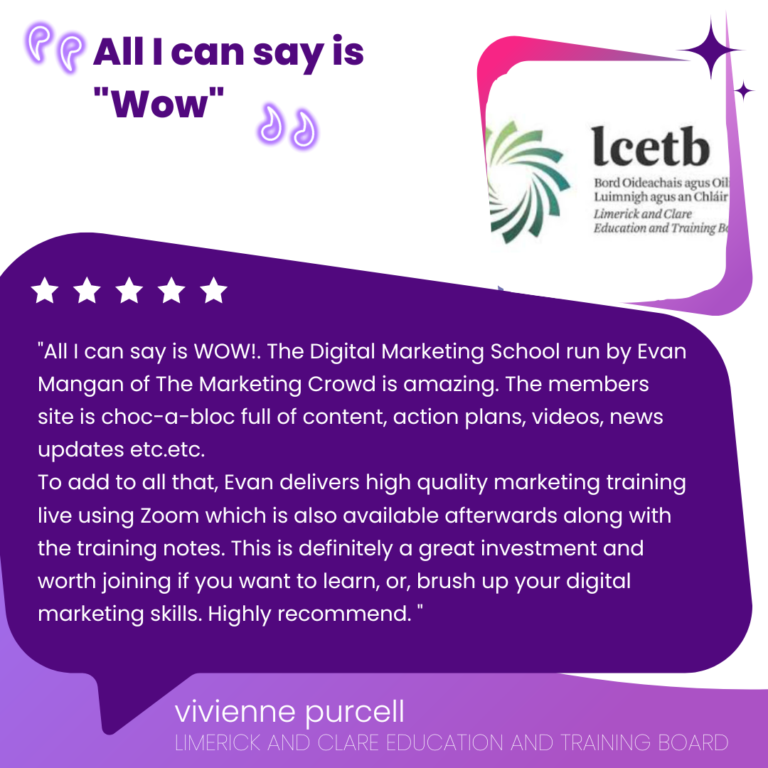
Try Before You Buy - You can attend a live Zoom course each month and you can watch a replay of all previous courses. Watch 2 examples from recent Monthly Live Zoom courses
Try Before You Buy - One of the benefits of the Digital Marketing School is that you can download very detailed notes for each course in order to refer back to them when implementing your marketing. View an example below from a Live Zoom course
Join Now And Get Immediate Access
25% Offer for Clare Business Network: (ends April 30th 2023)
Save €60 by entering the code Clare25 at checkout.
12 months membership will be reduced to €180 + VAT (@23%) – instead of €240 + VAT saving you €60
Members can easily cancel their annual membership at any time if they do not want to renew it
Members get access to a members only website which contains a Digital Marketing Plan, all of our latest digital marketing courses as on-demand video lessons (over 40 hours that you can dip in and out of) and can attend monthly live training courses over Zoom with Evan
You can join risk free with our 7 day money back guarantee
You can join risk free. If within 7 days you think it wasn’t what you expected or that it won’t be useful for your business we will give you a no quibble refund. Simply email us to let us know and we will issue a refund.
Wondering if joining the School will improve your Digital Marketing? Click here to read what our members say
Try Before You Buy - Watch some examples of lessons that are on the members website
The Digital Marketing School is suitable for ...
Anyone who would like a digital marketing plan for their business and step by step instructions on ``How To`` implement it
Business owners who want to ensure their digital marketing is in good shape heading into a slowing economy.
Anyone who has previously attended one of Evan's digital marketing courses and would like the latest versions - you can watch the video lessons and learn at your own pace.
Anyone who wants to keep up with the latest Digital Marketing tactics by attending Evan's LIVE monthly courses using Zoom
Anyone who wants to learn digital marketing at their own pace at a time that suits them
If you have a colleague or employee who is doing the social media marketing but needs to be trained on how to do it well.
100% Risk FREE - you have nothing to lose

Money Back Guarantee
You can join the Digital Marketing School ‘Risk free’. We know you’ll find the action plans, video lessons and ongoing digital marketing updates very beneficial but we want you to have peace of mind when ordering it. If, within 7 days of purchase you think the Digital Marketing School isn’t useful for you just let us know and we will give you a no quibble refund.

Frequently Asked Questions
What will I get in the Digital Marketing School?
You will be able to login to a members only website where you can access
- A digital marketing plan that you can implement for your business. This will be explained in a video and a printable document.
- Over 25 of our latest Digital Marketing courses which you can watch at a pace that suits when you need it. (Over 40 hours of on demand lessons)
- You can download detailed notes for each training course (Typically 35 – 70 pages per course)
- Join Evan on a live Zoom training course each month which will cover very popular topics in detail (Minimum of 12 courses a year)
Why is it an annual membership?
When you sign up you receive 12 months access to our members only website.
The school is designed to provide you with detailed courses that you can watch at your own pace covering a wide range of Digital Marketing topics plus monthly live training courses via Zoom. However, the nature of digital marketing is that things are constantly changing and we will be keeping the content up to date. This means that a lot of the content that will be on the site in 6-9 months time will be quite different to what you see when you initially join. An annual membership gives you ongoing access to this content.
You do not have to renew your annual membership. If you do not wish to renew simply let us know.
Can I cancel my membership?
Yes – if you do not wish to renew your membership you can easily cancel it. When a member logs into the membership site there are details within the Your Account section explaining how you can cancel. When a member cancels the membership will expire at the end of the 12 month period.
Can I get my money back if it wasn't useful?
Yes. We offer a no quibble money back guarantee.
You can join the Digital Marketing School ‘Risk free’. We know you’ll find the online courses and ongoing digital marketing updates very beneficial but we want you to have peace of mind when ordering it. If, within 7 days of purchase you think the Digital Marketing School isn’t useful for you just let us know and we will give you a no quibble refund.
What happens after I order this?
When you click the “join” button and then order the service using your credit or debit card, the next steps are;
- Within a few minutes you will receive an email with your login details
- You will then have access to all of the content in the “members only” Digital Marketing School website.
- You will also start receiving emails each month about upcoming courses for members plus updates on recent changes in Digital Marketing that could impact you.
Can I pay by credit card?
Yes. You can pay securely using Visa or Mastercard through Stripe.
Join Now And Get Immediate Access
25% Offer for Clare Business Network: (ends April 30th 2023)
Save €60 by entering the code Clare25 at checkout.
12 months membership will be reduced to €180 + VAT (@23%) – instead of €240 + VAT saving you €60
Members can easily cancel their annual membership at any time if they do not want to renew it
Members get access to a members only website which contains a Digital Marketing Plan, all of our latest digital marketing courses as on-demand video lessons (over 40 hours that you can dip in and out of) and can attend monthly live training courses over Zoom with Evan
You can join risk free with our 7 day money back guarantee
You can join risk free. If within 7 days you think it wasn’t what you expected or that it won’t be useful for your business we will give you a no quibble refund. Simply email us to let us know and we will issue a refund.
Wondering if joining the School will improve your Digital Marketing? Click here to read what our members say
About Evan Mangan

Evan Mangan
You will receive expert training from Evan Mangan. Over 10,000 Irish businesses have attended Digital Marketing workshops delivered by Evan and these workshops have received over 200 Five Star reviews on Facebook
He currently delivers Digital Marketing training courses on behalf of 13 Local Enterprise Offices in Ireland. These include: Local Enterprise Office Kerry, Limerick, South Cork, Clare, North Cork, Galway, Tipperary, Kilkenny, Carlow, Offaly, Westmeath, Longford and Sligo.
Evan gained a Master’s  Degree in Business Studies (1st Class Hons) from UCD and prior to setting up The Marketing Crowd, he spent 15 years in London where he was Head of European Marketing for Yahoo! Mobile, Head of Customer and New Media marketing at Orange and Head of Direct Marketing at BT. He has extensive experience of digital marketing across web and mobile covering the Irish, UK and European markets.
Degree in Business Studies (1st Class Hons) from UCD and prior to setting up The Marketing Crowd, he spent 15 years in London where he was Head of European Marketing for Yahoo! Mobile, Head of Customer and New Media marketing at Orange and Head of Direct Marketing at BT. He has extensive experience of digital marketing across web and mobile covering the Irish, UK and European markets.
He is registered with The Teaching Council – Route 3 – Further Education and has also been a guest lecturer at IT Tralee.
If you haven't attended one of Evan's Digital Marketing Courses here's what participants have said about the standard of training ...

Try Before You Buy - Watch 2 more example video lessons
Join Now And Get Immediate Access
25% Offer for Clare Business Network: (ends April 30th 2023)
Save €60 by entering the code Clare25 at checkout.
12 months membership will be reduced to €180 + VAT (@23%) – instead of €240 + VAT saving you €60
Members can easily cancel their annual membership at any time if they do not want to renew it
Members get access to a members only website which contains a Digital Marketing Plan, all of our latest digital marketing courses as on-demand video lessons (over 40 hours that you can dip in and out of) and can attend monthly live training courses over Zoom with Evan
You can join risk free with our 7 day money back guarantee
You can join risk free. If within 7 days you think it wasn’t what you expected or that it won’t be useful for your business we will give you a no quibble refund. Simply email us to let us know and we will issue a refund.
Wondering if joining the School will improve your Digital Marketing? Click here to read what our members say





