Course length and duration
20 Video Lessons, Duration: 1 Hour 20 mins
Would you like to learn how to ...
Access thousands of free stock images?
Design social media images on your smartphone using the latest and coolest apps
Quickly crop images for your Facebook cover photo or website so that they exactly fit the space?
Make some edits to your website images so that they look slick and professional on your web pages
Design Facebook ads that jump out in the newsfeed and get more clicks?
Quickly edit the photos you post on Facebook or Twitter so that they have your logo and a text caption that gets your post noticed in the newsfeed?
This course is suitable for anyone who ...
Posts on Facebook, Instagram, Twitter and wants their posts to look eye-catching
Wants their ads on Facebook to stand out and look slick.
Updates their website and wants to be able to crop / edit / design graphics without paying a web designer
The step by step video lessons in this course will show you how to ...
Legitimately take images from Google image search that are labeled for reuse
Access 5 websites that offer hundreds of thousands of free stock images
How to crop your images to an exact size,
How to design Facebook and Twitter cover photos that promote your product / service
How to add your logo onto an image and also some text
How to design images for your Facebook posts
How to design Facebook ads
How to design images using smartphone apps
100% Risk FREE - you have nothing to lose!

30 Day Money Back Guarantee
You can purchase this course ‘Risk free’. We know you’ll love the course but we wan’t you to have peace of mind when ordering it. If you think the course wasn’t useful for you just let us know and we will give you a no quibble refund.
Try Before You Buy - Watch 2 example lessons
How to use the Layout smartphone app to create collages
How to crop an image into shapes
Who is your trainer?

Evan Mangan
You will receive expert training from Evan Mangan. Evan gained a Master’s  Degree in Business Studies (1st Class Hons) from UCD and prior to setting up The Marketing Crowd, he spent 15 years in London where he was Head of European Marketing for Yahoo! Mobile, Head of Customer and New Media marketing at Orange and Head of Direct Marketing at BT. He has extensive experience of digital marketing across web and mobile covering the Irish, UK and European markets
Degree in Business Studies (1st Class Hons) from UCD and prior to setting up The Marketing Crowd, he spent 15 years in London where he was Head of European Marketing for Yahoo! Mobile, Head of Customer and New Media marketing at Orange and Head of Direct Marketing at BT. He has extensive experience of digital marketing across web and mobile covering the Irish, UK and European markets
Evan is a guest lecturer at IT Tralee and in the past 5 years has provided training for several thousand businesses throughout Ireland. He delivers digital marketing training courses on behalf of a wide range of companies including Enterprise Ireland and Local Enterprise Offices across Ireland including Kerry, Limerick, Cork, Tipperary, Kilkenny, Clare, Longford, Sligo, Westmeath, Monaghan, Wexford and Offaly.
What customers say about the trainer
Sarah Coughlan
Enterprise Ireland
“Evan Mangan delivered social media marketing training to Local Enterprise Office staff throughout Ireland. He has a quick thought process, is highly efficient and extremely knowledgeable in social media. He is an exceptional trainer and I would highly recommend him”
Mary Lucey
Institute of Technology, Tralee
“Evan Mangan from The Marketing Crowd provided an excellent standard of social media marketing training to both myself and teaching staff from the Institute. There was a great sense of achievement after the training and heightened enthusiasm for social media”
Tom Griffiths
Midlands Gateway Chamber Of Commerce
“This is how training is supposed to be done. Calm, clear, concise, systematic, catering to all levels. Evan doesn’t just really know his stuff in all aspects of Social Media marketing himself, but he knows how to share that knowledge with others”
One off payment & Immediate Access on all devices.
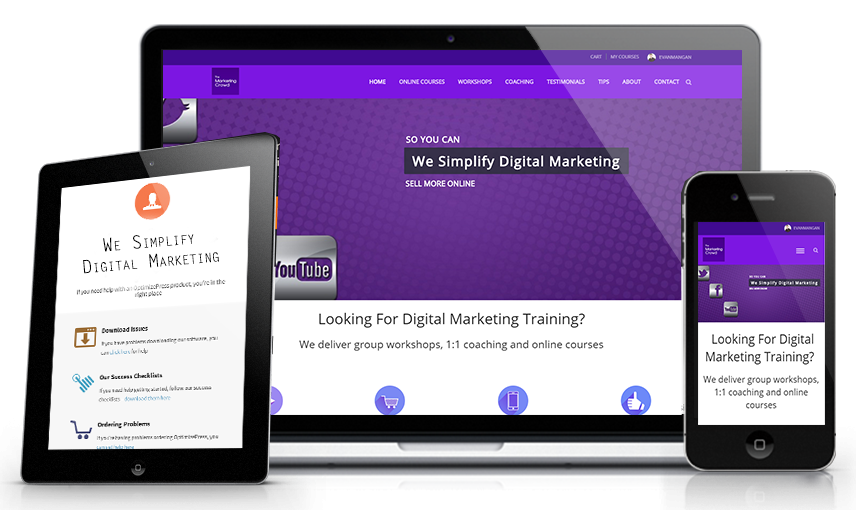
View the course on any device – PC, smartphone or tablet
Learn at your own pace – from home or at the office
No contract. No subscription. No recurring payment.
Lifetime access to the course which means you can login and watch it for years to come.
Frequently Asked Questions
Does access to the course expire?
No. You can come back and watch the course for years to come
Can I watch the course on any device?
Yes. You can watch on your PC, Mac, Laptop, Table or smartphone
Do I need anything special on my device to view it?
No. You simply login to our website on your device and watch the video lessons
Can I get my money back if it wasn't useful?
Yes. We offer a no quibble 30 day money back guarantee. Buying this course is risk free.
Are there any recurring payments?
No. You simply pay the price of the course and you get immediate access. No subscriptions. No recurring payment.
Can I pay by credit card?
Yes. You can pay using Visa or Mastercard.
Course Curriculum
| How to get free stock images | |||
| How to legitimately use images that you find on Google image search | 00:00:00 | ||
| How to get free images using Pixabay | 00:00:00 | ||
| How to get free images using morguefile | 00:00:00 | ||
| How to get free images using freeimage.com | 00:00:00 | ||
| How to get free images using unsplash | 00:00:00 | ||
| How to get free images using gratisography | 00:00:00 | ||
| Using Picmonkey - How to design social media images and ads | |||
| How to crop an image to an exact size | 00:00:00 | ||
| How to overlay your logo onto an image | FREE | 00:00:00 | |
| How to overlay text on your image | 00:00:00 | ||
| How to add a border to your image | 00:00:00 | ||
| How to round the corners of your image | 00:00:00 | ||
| How to apply dropshadow to the border of your image | 00:00:00 | ||
| How to crop an image into shapes like circles or hearts | FREE | 00:00:00 | |
| Example 1 How to design a Facebook ad based on an image | 00:00:00 | ||
| Example 2 How to design a Facebook ad based on the design canvas | 00:00:00 | ||
| Example 3 How to design a Facebook ad as a collage | 00:00:00 | ||
| Example 4: How to design a FB cover photo as a collage | 00:00:00 | ||
| Example 5: How to design a Twitter header image containing promotional text | 00:00:00 | ||
| How to use Smartphone apps to design social media images | |||
| How to use the Layout app to create photo collages for your Instagram posts | FREE | 00:00:00 | |
| Use the befunky app to add text and graphics to images you want to share on Instagram | 00:00:00 | ||









